Have you ever wondered how wireless technology works? You might think that “wires in wireless” is an oxymoron, but the truth is that behind every wireless device is a complex network of wires. It’s a common misconception that wireless devices are entirely wire-free, but the reality is that our wireless gadgets rely heavily on wired networks behind the scenes. When we think of wireless technology, we often picture Bluetooth headphones, Wi-Fi enabled smart home devices, or even our cellular phones.
Yet, every time we use one of these devices, we are connecting wirelessly to a network of wires that stretches far beyond our reach. The internet, for instance, relies heavily on undersea cables that run across the ocean floor, connecting continents and transmitting our data. While it may be tempting to think of wireless technology as a seamless and effortless process, it’s essential to understand the infrastructure that underpins it.
Without wires, wireless communication would be impossible. The wires in wireless allow our devices to connect to one another through the magic of radio waves, but they also carry our data across vast distances, serving as the backbone of our interconnected world. So, next time someone tells you that wireless technology is entirely wire-free, you can confidently debunk the myth.
The wires in wireless are a critical component of our modern world, allowing us to stay connected and communicate in ways our ancestors could have once only dreamed of.
Understanding Wireless Devices
Have you ever wondered why your wireless device still has wires despite its name? Well, the truth is, wireless devices still have some wires. These wires are just well hidden inside the gadget’s casing. Even your smartphone that you use every single day has wires in it.
They’re basically the connective tissues of your device, helping components communicate with each other. They also transmit power, charge the battery, and more. Without these wires, your wireless device wouldn’t function as it should.
However, some modern gadgets use wireless charging which eliminates the need for certain wires. It’s important to understand that your wireless device still has wires inside, but you don’t have to worry about them. They’re safely tucked away and work quietly in the background so you can enjoy your device wirelessly.
How Does Wireless Work?
Wireless technology has become an essential part of our lives, allowing us to access the internet, communicate with others, and stream media wirelessly. But how do wireless devices actually work? The answer lies in radio waves, which are electromagnetic waves that can transmit data through the air. These waves are generated by a transmitter and are received by a receiver on the other end.
Devices like smartphones, laptops, and routers use radio antennas to send and receive these waves, allowing for seamless communication and data transfer. It’s just like tuning into a radio station – the receiver picks up on the frequency of the radio waves and translates it into sound or data. Understanding wireless technology can be complex, but it’s important to know how it works and how to better utilize it in our daily lives.
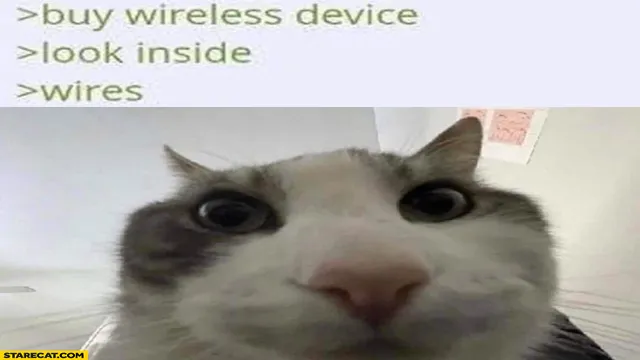
Advantages of Using Wireless Devices
Wireless technology has revolutionized the way we communicate and interact with devices in the modern age. These devices allow for seamless transfer of data, eliminating the need for messy wires and bulky cords. One of the major advantages of using wireless devices is the convenience they offer – gone are the days when you had to mess with tangled cables and wires, or lug around heavy equipment.
With wireless devices, you can enjoy all the benefits without the hassle. Whether you are streaming music, browsing the internet, or sending files, wireless devices provide seamless connectivity and allow you to enjoy uninterrupted service. So, if you want hassle-free connectivity and simplified operations, it’s time to switch to wireless devices.
Demystifying the Wires in Your Wireless Device
Have you ever wondered about the wires in your wireless device? It may seem counterintuitive, but there are actually still a few wires present in your phone or laptop despite its wireless capabilities. One example of this is the coaxial cable that connects your device’s antenna to its internal components. This cable is responsible for transmitting radio signals that allow your device to pick up signals from a wireless network.
Other wires in your device are used for charging purposes and connecting components such as the battery to the motherboard. Although wires may not be the first thing we think of when it comes to wireless connectivity, understanding the internal workings of our devices can help us appreciate the complexity of modern technology.
Components That Need Wires
When it comes to wireless devices, there’s always something that needs wires. Whether it’s the charging cable, the auxiliary cord, or even the earbuds themselves, wires are often an essential part of our technology. However, it’s essential to demystify the wires in your wireless device to understand their function fully.
For example, charging cables may seem like a no-brainer, but did you know that some cords are designed to charge your device faster than others? It’s also worth noting that auxiliary cords are used to transfer audio signal from one device to another, like your phone to your car speakers. And while truly wireless earbuds are popular, they still require a small wire to connect the two buds together. Understanding the different wires in your wireless devices can help you make the most of your technology and ensure that you’re using them correctly.
How Wires Enhance Wireless Performance
When it comes to wireless devices, there are often plenty of wires involved behind the scenes that can actually improve performance. It can be confusing to think about how wires and wireless technology work together, but the truth is that they are often complementary. In fact, wires within a device can help to reduce interference and improve signal strength.
They can also help to ensure that data is transmitted smoothly and without any hiccups. Think about your car’s steering wheel – technically, it’s not necessary for the car to run, but it makes it much easier for you to control and navigate. Wires are like that steering wheel – not the most exciting or flashy component, but an essential part of the overall system.
So next time you’re using your wireless device, remember that those wires you can’t see are working hard to make sure it’s performing at its best.
Different Types of Wires Used in Wireless Devices
When it comes to wireless devices, it’s easy to get overwhelmed by the wires and cables that are seemingly everywhere. However, not all wires are created equal, and different types are used for different purposes. One type of wire commonly found in wireless devices is the coaxial cable, which is used to transmit high-frequency signals.
Another type is the ribbon cable, which is a flat cable with multiple wires running parallel to each other, and is often used to connect internal components. There are also shielded twisted pair wires, which are made up of two insulated wires twisted together and surrounded by a protective layer, and are used in networking and communication applications. Understanding the different types of wires in your wireless device can help you troubleshoot problems and make informed decisions about repairs or upgrades.
So next time you’re examining the wires in your device, remember that each type serves a unique purpose, and demystifying them can help you better understand how your device operates.
Troubleshooting Wires in Wireless Devices
If you’re experiencing wire-related issues in your wireless device, it can be frustrating and confusing. While the concept of wireless technology implies a lack of wires, some devices still require them to function properly. Some common culprits for wire-related issues include charging cords, auxiliary cables, and antenna wires.
If you’re experiencing connectivity issues, it’s important to check for any damage or disconnections in these wires. A faulty cable can cause dropped calls or poor signal strength, while a damaged antenna wire can result in limited range or inability to connect at all. If you’re unsure of how to troubleshoot wire-related issues, it’s best to consult the device’s manual or contact the manufacturer for assistance.
By taking the time to properly diagnose and correct any wire-related issues, you can ensure that your wireless device is functioning optimally.
How to Identify and Fix Wire-Related Issues
Wire-related issues can be a nightmare for wireless device users. Identifying and fixing these issues can save a lot of time and frustration. The best way to troubleshoot wires is to start with the basics.
Check if the wire is properly plugged in and that there are no loose connections. If there are, try unplugging and plugging the wire back in. If that doesn’t work, check for any visible damage on the wire itself.
Any cracks or fraying could indicate a problem. If you still can’t find the issue, it’s time to look at the device itself. Check if there are any broken ports or connectors.
If there are, it may require professional repair. In some cases, using a different wire or device altogether could solve the problem. Remember, not all wire-related issues are easy to solve.
But with some patience and persistence, even the most stubborn issues can be fixed.
When to Seek Professional Help
If you’re having trouble with the wires in your wireless device, seeking professional help may be necessary. While it may be tempting to try to fix the issue yourself, messing with the wires can cause further damage and may even be dangerous. A professional technician can troubleshoot the wires and determine if they need to be repaired or replaced.
It’s important to address any issues with your wireless device as soon as possible to avoid further complications and maintain the device’s functionality. Remember, when it comes to the wires in your wireless device, it’s better to be safe than sorry.
Conclusion: Wires and Wireless Coexistence
In conclusion, wires in my wireless device is an oxymoron that perfectly captures the paradoxical nature of modern technology. Despite being designed to be wire-free, our wireless devices are still full of wires, cords, and cables that are essential to their functioning. From the intricate circuitry that powers our smartphones to the invisible electromagnetic waves that connect us to the internet, wires are woven into the very fabric of our digital lives.
So the next time you’re tapping away on your keyboard or scrolling through your social media feed, remember that even the most wireless of devices still rely on a tangled web of wires to keep us connected to the world around us.
FAQs
What type of wires are present in a wireless device?
Contrary to the name, wireless devices do not have any physical wires. They use electromagnetic waves to transmit and receive signals.
Why is my wireless device not connecting to the internet?
There could be a few reasons for this, such as interference from other devices, incorrect login credentials, or a problem with the device’s software. Try troubleshooting or resetting the device to fix the issue.
Can I add additional wires to my wireless device to improve its performance?
No, adding physical wires to a wireless device defeats the purpose of it being wireless. Instead, try adjusting its position or placing it in an area with better signal strength for better performance.
Are there any health concerns related to using wireless devices with electromagnetic waves?
While there is ongoing research, the general consensus is that the levels of radiation emitted by wireless devices are safe for daily use. However, it’s always a good idea to practice caution and minimize exposure if possible.


