Do you find yourself frantically tapping your camera’s power button trying to figure out why it’s blinking? The truth is, cameras blinking can be quite perplexing and may lead us to panic, especially when we don’t know why they’re doing it. But don’t worry, you’re not alone, and more importantly, there’s nothing to worry about. Blinking lights on a camera are actually a common feature, and they are there to notify you of certain activities taking place within your camera.
In this blog post, we’ll discuss the reasons why your camera might be blinking and what they mean, so you’ll no longer have to fret about those annoying blinking lights.
Possible Reasons for Camera Blinking
If you’re wondering why your camera is blinking, there could be multiple reasons behind it. One common cause is if the battery is running low, your camera’s indicator light might blink as a sign of a low battery. Alternatively, it could also be a sign of firmware issues or connectivity problems.
Cameras with Wi-Fi connectivity might blink because of network disconnections or weak signal strength. Another reason for the blinking light could be because of the autofocus feature or the red-eye reduction function. These modes emit pulses of light, which makes the camera blink.
If you’re experiencing any of these issues and the blinking light persists, it’s best to seek professional help or replace your camera altogether.
Low Battery
Low battery is one of the common reasons why your webcam may start blinking and fail to work properly. When the battery level drops significantly, the camera may either shut down or blink to notify you that it needs recharging. This may be particularly true for remote cameras that rely on wireless communication to connect with your device.
However, low battery is not always the cause of camera blinking. In some cases, it may also be due to malfunctioning hardware or outdated software. Some simple troubleshooting steps may help you identify and fix the problem.
For example, you can try resetting the camera, checking the connection settings, and updating the camera driver or software. It is also important to clean the camera lens regularly to prevent dust or debris from affecting the image quality. By following these steps, you can ensure that your camera works smoothly and provides you with high-quality video and images.
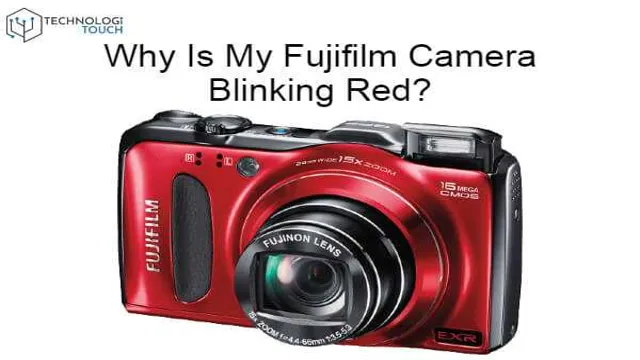
Memory Full
Have you ever experienced your camera blinking with the message “memory full”? There are several reasons why this could happen. One possible explanation is that you’ve taken too many pictures or videos, and your device simply can’t store any more data. The same thing can happen if you’ve installed too many apps or saved too much music or other files on your device.
Another explanation could be that your device’s storage is damaged or corrupted, preventing it from saving or accessing your files. If this is the case, you may need to repair or replace your device’s storage to continue using it. Whatever the reason, it’s always a good idea to regularly backup your files and clear out any unnecessary data to prevent your device from running out of space in the first place.
Flash On/Off
Flash On/Off Photography enthusiasts often struggle with cameras blinking, which means that the flash is turning on and off rapidly. Various reasons cause this issue. The most common one is that the camera settings are incorrect.
This issue mainly happens when the photographer uses automatic mode; this mode’s light sensor measures light in the scene, and when it looks too dark, the camera flashes to brighten up the scene. However, if the camera doesn’t need the flash, then it may turn off quickly. Another reason may be that the subject isn’t in focus; the camera’s system attempts to focus, and the flash may turn on and off in the process.
Camera movement may also cause this issue, as the camera attempts to steady itself and flashes in the process. Last but not least, the batteries or connections may be an issue, so changing the batteries or cleaning the connections may resolve the problem. Therefore, various aspects may cause cameras to blink on and off, but the good news is that this issue is fixable.
Camera Error
If you’re experiencing camera errors, it can be frustrating, especially when you’re trying to capture a moment. There could be several reasons why your camera is blinking, and the solution depends on the cause of the problem. One possible reason for camera errors is a low battery.
If your battery is running low, your camera may blink as a warning. Another reason could be a damaged camera lens. If your camera was dropped or bumped, the lens may have become misaligned, causing it to blink.
Additionally, if your camera has a faulty memory card, it may not function correctly, causing it to blink. In any case, it’s essential to identify the root cause of the problem to ensure that the camera works correctly. By understanding the possible reasons for camera errors, you can troubleshoot the issue and prevent it from happening again.
How to Fix Camera Blinking Issue
If you’re experiencing a blinking issue on your camera, it can be pretty frustrating. Often times, this issue is caused by a faulty camera battery. It’s always a good idea to check and make sure your battery is correctly installed and has a full charge.
If that doesn’t fix the problem, try resetting your camera. This can usually be done by removing the battery for a few minutes and then reinserting it. If the blinking issue persists, it may be time to contact the manufacturer or a professional repair service for further assistance.
So, if you’re wondering why is my camera blinking, start by checking the battery and resetting the device.
Charge Your Camera
If you’re experiencing a blinking issue with your camera, the first step to take is to make sure that it’s fully charged. Sometimes, a blinking camera is simply a sign that it’s running low on battery and needs to be charged. To fix the issue, connect your camera to its charger and wait until it’s fully charged.
Once your camera is fully charged, try turning it on and see if the blinking has stopped. If the problem persists, there may be other underlying issues at play, such as software or hardware malfunctions. In that case, it’s best to consult a professional or the manufacturer for further assistance.
Remember, always make sure your camera is properly charged before using it to avoid any blinking issues in the future.
Free Up Memory
If you’re experiencing a blinking issue with your camera, more often than not, it’s due to low memory. When your device’s storage is reaching its limit, the camera app may struggle to function correctly, and as a result, may start to blink intermittently. The best way to fix this issue is to free up memory by either deleting any unwanted files or apps that you no longer use.
This will help to ensure that you have enough space available for your camera to function correctly. It’s also useful to close any background apps that may be running and consuming your device’s memory. By doing so, you’ll not only solve the blinking issue but also ensure that your device runs smoothly without any lag.
Remember, keeping your device’s memory usage in check is vital to maintain the optimum performance of your device.
Turn Off Flash or Reset Camera
If you’ve ever experienced your camera blinking or flashing, it can be incredibly frustrating! Thankfully, there are a couple of ways to fix this issue. The first thing you can try is turning off flash mode. Sometimes, the camera can have difficulty processing the flash, causing it to blink continuously.
If turning off the flash doesn’t work, the next step is to reset your camera. By doing so, you’ll be rebooting the camera’s software, which can sometimes solve any bugs causing the blinking. Keep in mind that resetting your camera will erase any saved settings and configurations, so you’ll need to set those up again Once you’ve done that, your camera should be back to normal, and you can get back to snapping those perfect pictures! Remember, it’s always best to try these solutions first before taking your camera to a professional for repairs.
Contact Manufacturer or Professional Technician
If you are facing the issue of your camera blinking, it can be incredibly frustrating, and it’s important to know how to fix it. Firstly, check your camera’s user manual to ensure that you are following the correct settings and precautions. If you’ve already done that, consider contacting the manufacturer or a professional technician to identify the precise cause of the issue.
This will help you improve your camera’s overall performance and save you valuable time. Additionally, you can avoid the risk of causing further damage by attempting to fix the issue yourself. A camera repair technician will be able to identify the problem and solve it efficiently.
So, don’t hesitate to contact a professional if you’re struggling to fix your blinking camera. They’ll be able to provide you with the expertise and support needed to solve the issue in no time.
Tips to Avoid Camera Blinking Issue
If you’re wondering why your camera is blinking, there are a few reasons this might be happening. One possible cause is a slow shutter speed, which can cause the camera to capture the light at different intervals, resulting in a blinking effect. Another factor could be the lighting conditions where you’re taking photos or videos.
Strong fluorescents or LED bulbs can cause flickering, which can also appear as blinking when recorded on a camera. To avoid this issue, try using natural light or a different lighting setup altogether. Additionally, making sure your camera settings are properly adjusted can play a role in preventing blinking.
Lowering the shutter speed or adjusting the frame rate can help capture more continuous footage, without the blinking effect. By following these tips and understanding the root causes, you can avoid the annoyance of camera blinking and capture clear footage every time.
Regularly Charge Your Camera
Regularly charging your camera is essential to avoid any blinking issues, especially when capturing important moments. It’s a common problem that many photographers face, and it can be frustrating to miss out on the perfect shot due to sudden power loss. The best way to avoid camera blinking is to keep your camera battery charged regularly.
Always remember to carry an extra battery pack or charger with you on photo shoots. This will give you peace of mind and ensure that you don’t miss any important moments. By taking simple steps to avoid camera blinking, you can capture your memories beautifully and stress-free.
So, keep your camera charged, and get ready to click away!
Avoid Overloading Memory
Camera blinking can be a frustrating issue when trying to capture a moment. One of the major causes of blinking is an overloaded memory card, which makes it crucial to manage your camera’s memory. First off, consider investing in a memory card with a higher capacity or transfer your photos to your computer frequently to free up space.
Secondly, avoid taking too many pictures in rapid succession, as this can cause the camera to overheat and increase the chances of blinking. It’s also important to properly maintain your camera by keeping it clean and avoiding extreme temperatures. By following these tips, you can avoid the blinking issue and capture memories without interruption.
Handle Camera with Care
As photography enthusiasts, we all know the importance of maintaining our camera equipment on a regular basis. But sometimes, despite our best efforts to keep our cameras in tip-top shape, we encounter issues like camera blinking, making it impossible to capture the perfect shot. So, what can we do to avoid this problem? One of the most important things is to handle your camera with care.
Avoid dropping, banging or mishandling your camera as it can potentially damage the internal components and lead to a blinking issue. Additionally, keep your camera clean and dust-free by using a microfiber cloth to wipe away any particles on the lens and sensor. Another helpful tip is to regularly update your camera firmware, which can fix any bugs or glitches that may cause blinking issues.
By following these simple steps and taking care of your camera, you’ll be well on your way to taking stunning photos without the fear of blinking or other technical problems.
Conclusion
After careful observation and analysis, we have come to the conclusion that the blinking light on your camera is not an alien message or a secret code, but rather a simple indication of its current functions and settings. So, rest easy and continue capturing those precious moments with your trusty companion, knowing that the blinking is just its way of communicating with you.”
FAQs
Why is my camera constantly blinking?
If your camera is constantly blinking, it could be an indicator that it’s capturing images, detecting motion, or recording video. You can usually adjust the settings to turn off the blinking light.
Why does my camera blink when I take a photo?
Some cameras have a blink detection feature that checks whether the subjects are blinking. If it detects a blink, the camera may blink to signal that an image needs to be retaken.
Why does my camera flash blink rapidly?
If your camera flash is blinking rapidly, it may be caused by a low battery indicator. Try replacing the batteries or charging the camera.
Why is my camera’s blinking light red?
A red blinking light on your camera may indicate that it’s low on battery, recording or capturing images. Check your camera’s user manual to determine what it means for your specific model.


